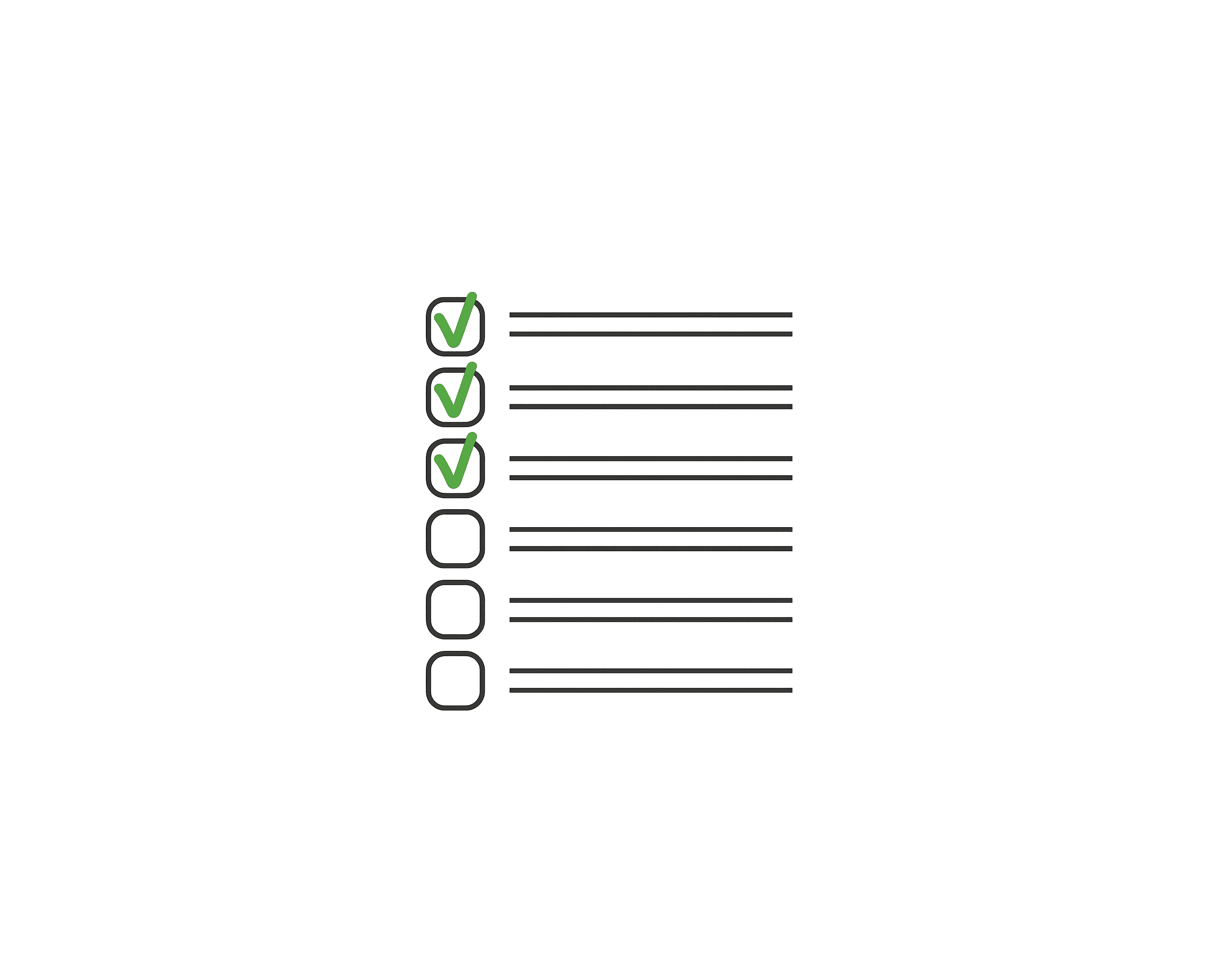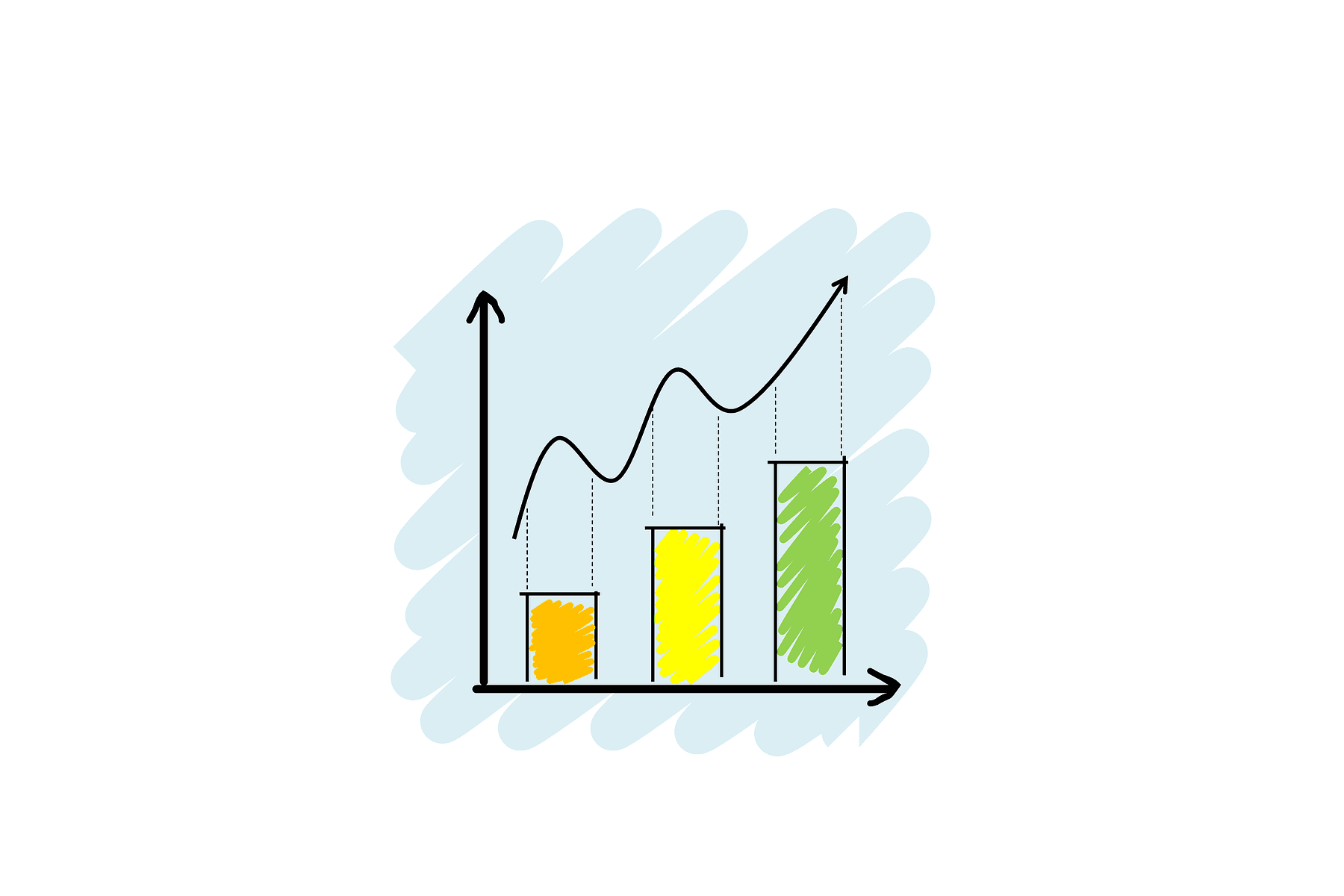Stop Lead List Decay with a 90-Day Verification Cycle

Many teams see “verified” as the finish line, but it is not. Verification captures one moment in time. People change jobs, titles shift, and companies update email rules, so even a clean list can fall out of date within a few months. The answer is not a single cleanup but a policy. Treat freshness as a rolling standard: verify, deliver, and re-verify on a set schedule.
This post outlines a 90-day policy, the CRM fields that make it work, and a checklist you can run each month. Emarketnow combines human verification with strict refresh cycles, updating Instant Lists every two weeks so your data starts clean and stays clean.
TL;DR
-
Lists always decay because jobs change, companies update their domains, and automation often misses details, which means even verified data goes stale.
-
90 days is the safe baseline for re-verification since it matches quarterly sales cycles
-
Add a “last verified” date and supporting CRM fields so freshness is easy to track
-
Emarketnow combines human + tool checks with strict refresh cycles so lists stay clean
A Quick Summary of Why B2B Lead Lists Decay
Before we define the policy, we need to identify what weakens list quality. Decay is not an exception, it’s always what happens to lists over time.
-
Job and title churn. People get promoted or leave. The person who was your buyer last month might suddenly be a dead end.
-
Domain and policy changes. Companies rebrand, switch email systems, or tighten up their filters. What felt like a safe mailbox yesterday can suddenly turn risky overnight.
- Example: Bank of America shifted its DMARC policy from p=none to p=quarantine in 2016. (p=none just monitors for issues without blocking anything, while p=quarantine tells inboxes to send suspicious emails to spam.)
-
Automation misses. Guessed addresses might work at first, but they break when a company changes its naming rules. And even the best tools can get fooled by fake listings or look-alike profiles.
- Example: A company may have had the email pattern firstname@company.com, but then switched to firstname.lastname@company.com.
If you’d like to learn more about the cost and risk of bad leads, here’s a link to our article on that topic.
Now that the problem is clear, we can put time limits in place and treat it like a process instead of getting caught off guard every time.
Why 90 Days is the Baseline
Most companies run on quarterly cycles. Sales goals, marketing reviews, and campaign calendars usually follow a 90-day rhythm. That makes 90 days a natural cutoff point for keeping a list fresh too. Within a quarter:
-
Job and role changes happen often enough that verified contacts can become outdated. (LinkedIn)
-
Bounce and complaint risk starts to rise.
-
Sales teams are already resetting their pipeline for the next quarter, so it’s the perfect checkpoint.
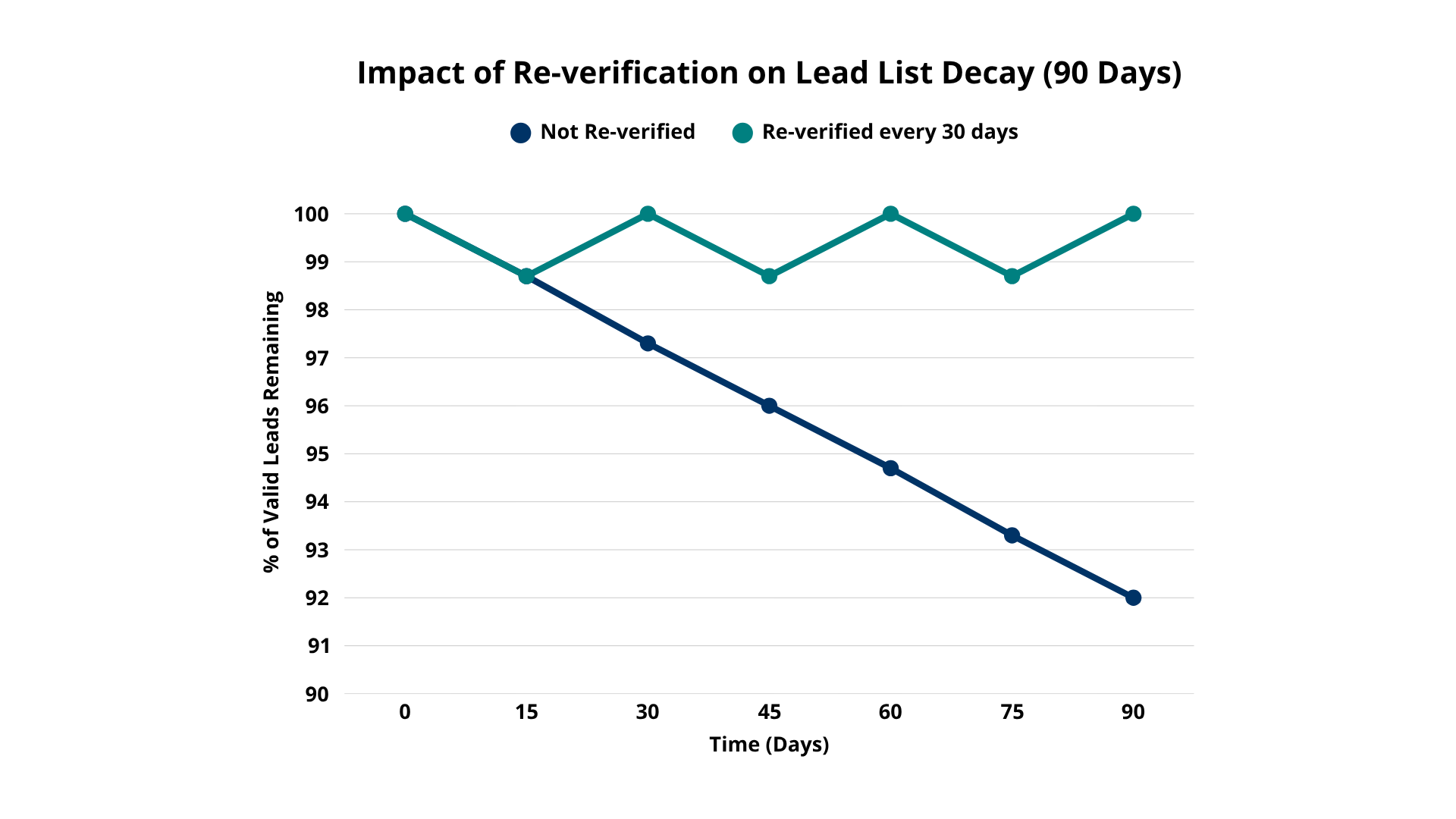
Re-Verification Cadence Matrix
Start with this as your baseline, then adjust based on your own data and risk. A simple rule of thumb is: the more often you send and the faster your audience changes jobs, the shorter your re-verification cycle should be.
| Send Frequency | Role/Industry Churn | Mailbox Risk | Re-verify |
|---|---|---|---|
| Weekly | High | Strict | Every 2–4 weeks |
| Weekly | Moderate | Standard | Every 4–6 weeks |
| 2–3× / month | High | Standard | Every 6–8 weeks |
| 2–3× / month | Low/Moderate | Standard | Every 8–10 weeks |
| ≤ Monthly | Low | Standard | Every 10–12 weeks |
A cadence only works if your system can actually track and enforce it. In most cases, a single CRM field with a few supporting flags is enough to handle the job.
CRM Fields to Track Lead Verification and Freshness
Many teams skip this step, but it makes a real difference. Adding a single date field to track when a contact was last verified makes freshness visible. From there, a few simple labels can help you enforce it.
| Field | Explanation | Example Label |
|---|---|---|
| Last_Verified | When the contact was last checked. Update every time you re-verify. | 2025-09-15 |
| Verification_Method | How the record was verified: by a tool, by a human, or both. | human-verified |
| Verification_Source | Where the verification came from: vendor name, tool, or your own team. | Emarketnow QA |
| Risk_Flag | A quick warning label for risky addresses. | catch_all (accepts any email), disposable (10-min mail), role_based (info@), risky_domain |
| Suppression_Reason | Why the contact is being held back from sends. | stale_90d (not re-verified in 90 days), invalid (mailbox gone), unsubscribed, complaint |
These fields make freshness easy to see, simple to audit, and help keep your team aligned.
Baseline Suppression Policy
-
Pause sends if the last_verified date is more than 90 days old.
-
Automatically suppress disposable and invalid addresses. (Quickmail)
-
Route catch-all addresses to a small test segment or replace them with alternates. (Clearout)
-
Re-verify target segments before any major campaign and update last_verified.
With these fields and rules in place, the next step is to remove manual work so the process runs automatically each month.
Automation Outline With n8n or Zapier
You can set this up fast and improve it over time:
-
Trigger: When you upload a new CSV file or import leads through your CRM/API, the workflow starts automatically.
-
Tool Check: Run the list through an email verification tool. Mark those contacts as “tool-verified.”
-
Human QA: Do a quick human check: confirm job titles, make sure the company is active, and flag anything that looks odd or suspicious. Mark those as “human + tool verified.”
-
Write-back: Save the results back into your CRM. Update the Last Verified Date, add risk flags if needed, and record the source of the check.
-
Gate: If a contact hasn’t been verified in over 90 days or has a risk flag (like disposable, catch-all, etc.), automatically move it to a “Hold” segment so it won’t be emailed.
-
Notify: If too many contacts get moved to “Hold,” send an alert (e.g. to a Slack channel) so the team knows something is wrong with the batch and can fix it.
-
Schedule: Run a recurring job based on the cadence matrix. For high-churn industries or frequent senders, re-run checks every 2-4 weeks.
Automation keeps the cadence on track, but software can miss edge cases. A quick human review adds a lot of value.
Human-Verification QA Checklist
Software is fast, but people can still catch what tools miss. Use this checklist on every batch:
-
Decision-maker check: Confirm the contact has buying authority, not just a related role.
-
Company status: Verify the site is active, the domain is valid, the entity is correct, and the location matches.
-
Edge-case triage: Flag or replace risky addresses, like catch-all inboxes or emails with unusual domains such as .xyz, .club, or .info.
-
Right before delivery: Review the list right before delivery so you are not sending exports that are a month old.
With these checks in place, the final piece to focus on is deliverability.
Email Deliverability Best Practices for Clean Lists
Freshness and deliverability go hand in hand. Cleaner lists land more often, and better inbox placement drives stronger engagement.
-
Authenticate: Set up email authentication records (SPF, DKIM, and DMARC). These are technical settings that prove your emails really come from your domain. If you see errors or failures, fix them quickly to avoid landing in spam.
-
Quality first: Remove emails that are clearly bad, such as invalid addresses that bounce or disposable inboxes made for short-term use. Focus on reaching real decision makers instead of generic inboxes like info@company.com.
-
Easy exits: Make it simple for people to unsubscribe with one click. This lowers complaints and keeps your sender reputation safe.
That’s the foundation. Here’s how Emarketnow incorporates it so you don’t need to start from scratch.
How Emarketnow Maintains Verified B2B Contact Lists
Everything in this article, from cadence and fields to suppression rules and QA checks, is already built into Emarketnow’s process. Here’s how we handle each step:
-
Human + tool verification before delivery Every record gets a double check. First, it goes through automated checks, and then a human reviews it for things like decision-maker fit, company status, and any anomalies. This covers the “verification_method = both” step outlined earlier.
-
Freshness windows built in Our Instant Lists refresh every two weeks. That means the “last_verified” field is built right into our delivery process. You can be confident the data is never more than 14 days old by the time it hits your CRM.
-
Custom scoping for accuracy With the custom list option, we match your exact filters, such as title, industry, or geography. This connects directly to the “risk_flag” and suppression rules mentioned earlier. By starting with better targeting, fewer contacts need to be suppressed later.
If you’re ready to put this into practice, the playbook below can take your team from idea to up and running in under a week.
90-Day Playbook for Lead List Management and Re-Verification
-
Add last_verified: Put a “last verified” date on every contact and make sure it’s visible in your CRM views.
-
Automate updates: Update that date automatically whenever you import new leads or run a verification check. Also log how it was verified (tool, human, or both) and any risk flags.
-
Gate sends: Block sends to contacts that haven’t been verified in 90+ days or that carry a risk flag (like disposable or catch-all).
-
Schedule re-verification. Follow the cadence matrix mentioned above and always re-check contacts before a big campaign.
-
Measure beyond bounces: Don’t just track bounce rates. Keep an eye on replies, positive responses, and complaints by source. Highlight the sources that consistently deliver clean replies.
You’ll start to see cleaner sends within a month, and stronger replies within a quarter.
FAQ
Is quarterly re-verification required?
Ninety days is a safe baseline. Shorten the window if roles change quickly or you’re sending often. If engagement is strong and risk stays low, you can extend it. Let your data guide the decision.
If a list was “verified,” why re-verify?
Verification is just a snapshot. People change roles and companies update their policies. Re-verification keeps your list fresh by making it an ongoing process instead of a one-time task.
Does re-verification add back lost contacts?
No, it doesn’t add new contacts. It removes the bad ones so your active list stays clean. If you need more, you’ll have to source new names or expand your scope.
Ready to reach fresh, human-verified leads today?
Start for FreeRelated articles
You Verified the Email List: So Why Did 20% Not Deliver?
You verified your email list, but a large chunk did not deliver. Learn why providers defer or throttle sends, how to read 4xx and 5xx codes, and how to fix pacing and authentication.
6 Best List Hygiene Checks to Run Before Sending Cold Email at Scale
Run six list hygiene checks before scaling cold email to protect deliverability and results. Dedupe contacts, apply suppression, remove risky inboxes, and verify fit.
Which Email Format Do Small Firms Use The Most? (2026)
Benchmark of 30,000 small law & accounting firms across 25 states + DC: decision-maker email coverage yield, 1 vs 2 captured, and format trends.