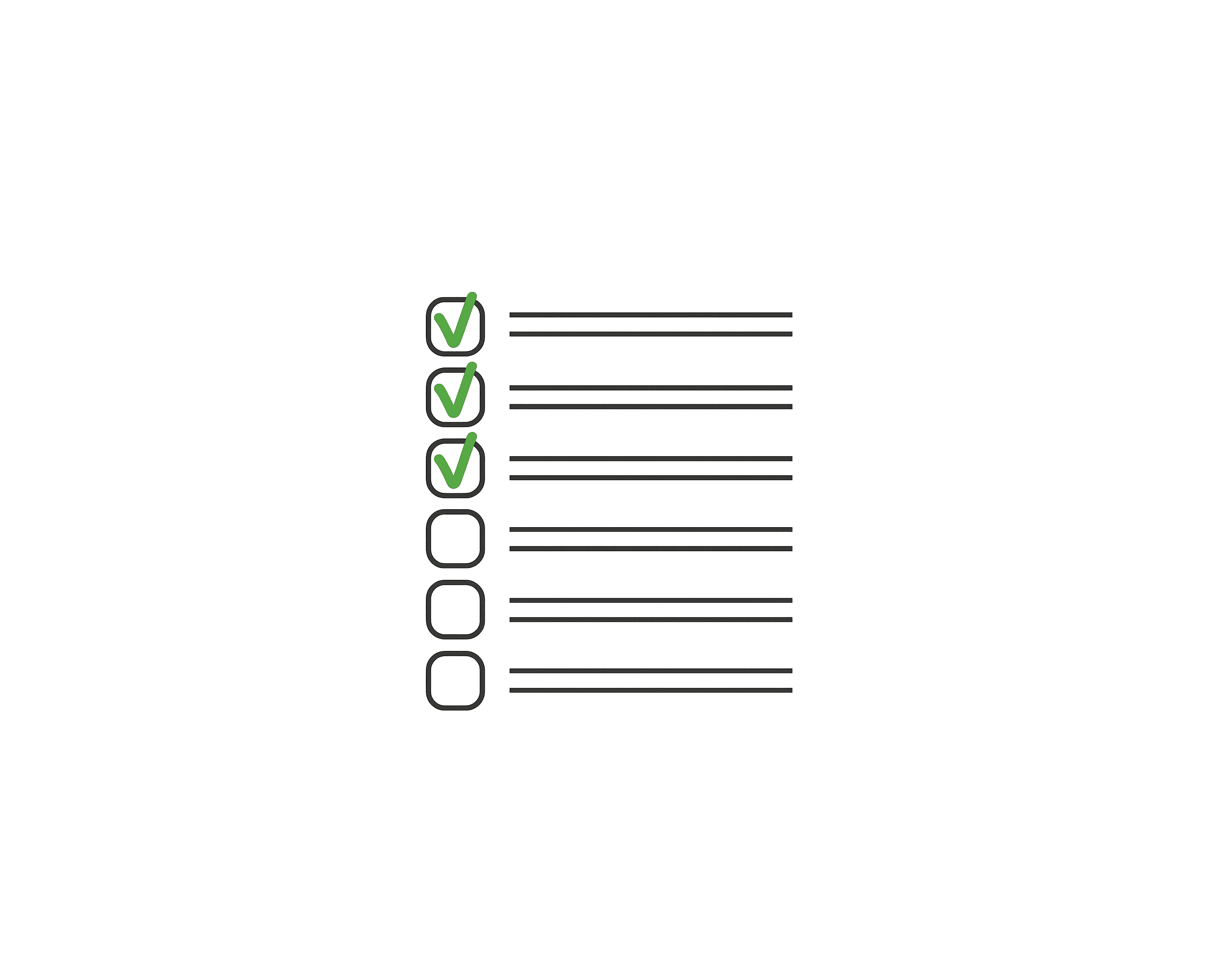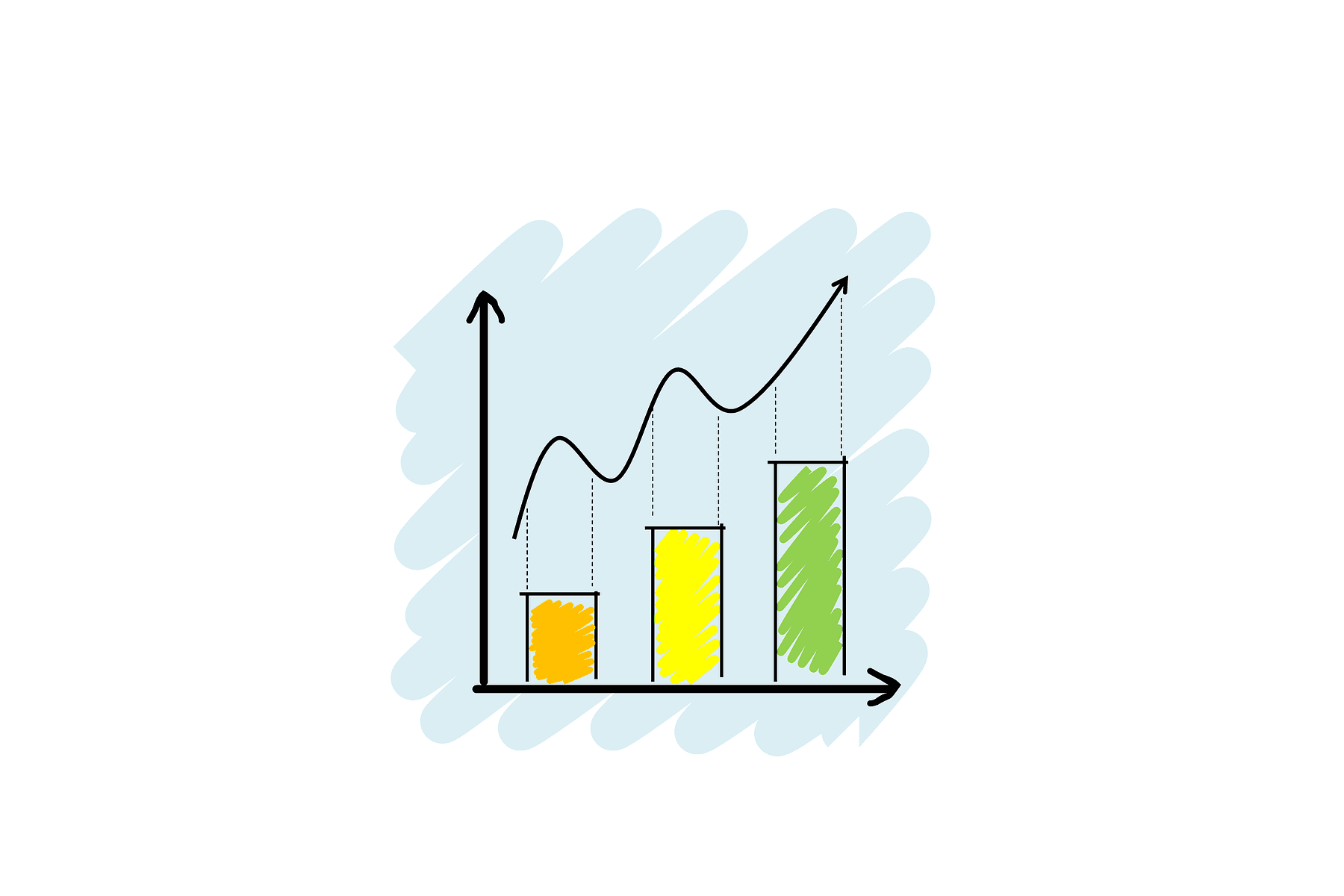Top 15 Signals of Human-Verified B2B Lists (2025)
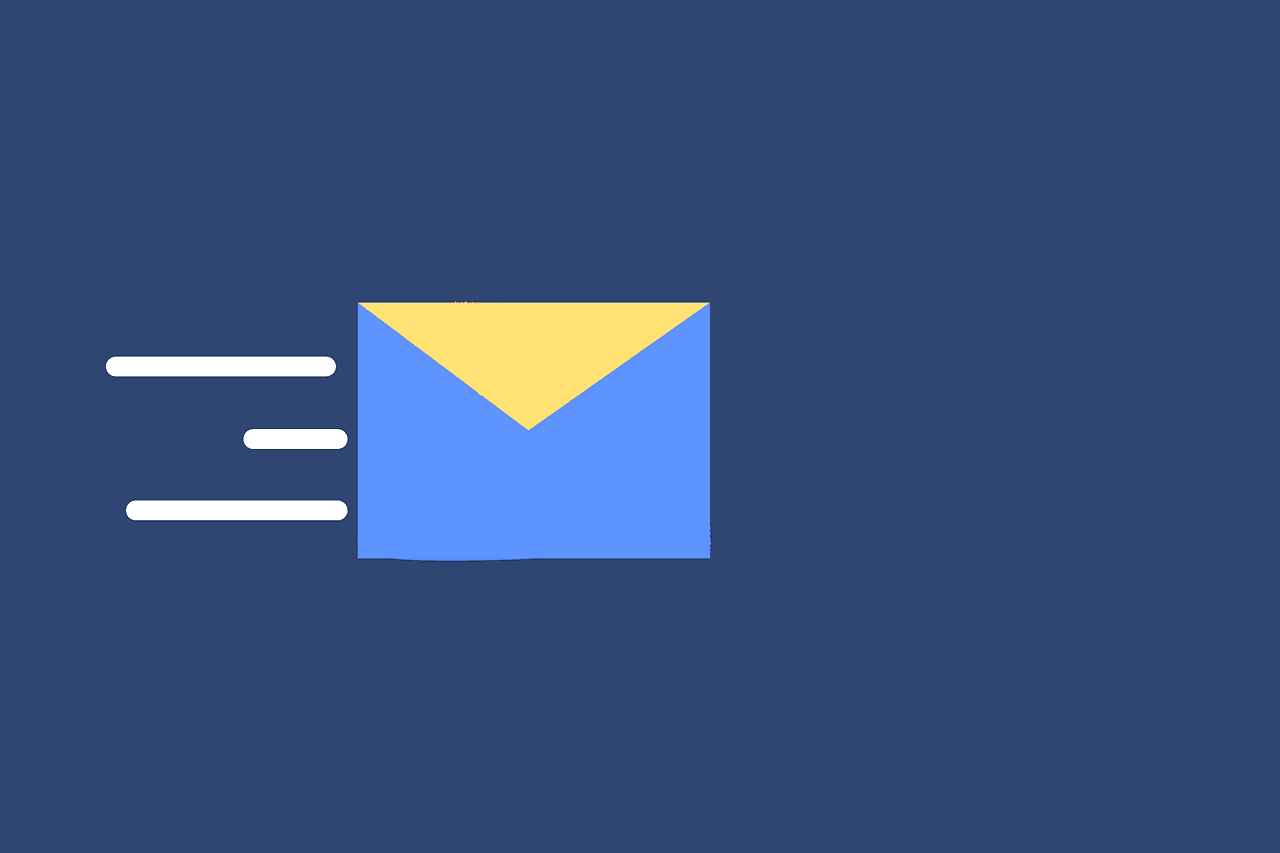
Creating a cold email and hitting send is only half the story. The other half is the list quality. The highest list quality is when it’s a human-verified B2B list. A human-verified list confirms every detail. This includes the right contact and title, a valid company domain, an active website, and even whether the person still works there. When any of these fail, it can significantly affect your sender reputation.
If you're wondering how your list stacks up for quality, I’ve put together a 15 point checklist that I frequently use to validate my own lists for a successful campaign.
TL;DR
-
In your contact lists, always make sure each email’s domain works, the company site is live, and the contact’s name, title, and company match the email.
-
Always use a clean, verified list with consistent formatting, no duplicates or role-based emails, and only buy from vendors that show proof of their data quality.
A. Company & domain validation for email deliverability
1. Active domain with MX records
All email addresses live at a domain. If the MX record of the domain doesn’t exist, this is a clear sign the email will bounce and the email won’t send. And most importantly if the domain can’t receive mail, then no email at that domain will work. Instead you’ll get hard bounces which will hurt your sender reputation. You can easily check the MX record of any domain online. Just search “MX lookup”.
2. Is the company site reachable?
A human-verified contact list should always include the company website the contact works at. This helps validate if the website works and if it looks alive (active pages, normal navigation). If the website doesn’t load, then most likely the inbox is dead too.
3. No obvious catch-all emails
A catch-all (or accept-all) domain is a domain that automatically says “sure, we accept that email” for any mailbox even if it doesn’t exist. When you're validating emails in your list using a validation tool like Bouncer, and the email shows up as a catch-all, beware that it will create bounces on real sends. If the vendor hasn’t marked them as catch-all, then this is a red flag.
4. Corporate email pattern matches the address
Most companies use a consistent email pattern such as firstname.lastname@company.com or f.lastname@company.com. If you come across an email that uses a format that’s different from another email at the same domain, then this is very likely a mismatch and a risk to your sender reputation. Human-verification should easily catch these risky errors.
B. Contact Identity and role verification
5. Make sure the name matches the email handle
Always make sure the email handle matches the person’s name. For example “jane.smith@” should belong to Jane Smith and not someone else. You’d be surprised how often this shows up in scraped lists. Even if the email was received by the receiver’s mailbox, you’ll be sending it to the wrong person and no one wants that.
6. Company & employee alignment
You can check if the contact works at the company by visiting the website to ensure there hasn’t been a job change churn. Normally smaller companies have a “team page” on their website you can check. If it doesn't, performing a simple linkedin search can show their current status. Normally job churn is a top source of bounces.
7. Does the title match the contact?
This fits in with the previous point. While checking if the person works at the company, you can determine if the title of the contact is what you asked for. For example if you requested “Marketing Directors” make sure you don’t get “Sales Assistants” or non-decision makers.
8. Role-based email check
A decision maker contact list should not include role-based emails. Role-based means emails like “info@” or “contact@”. These are essentially shared mailboxes which can result in extremely low reply rates and higher risk for the sender.
C. Data Source Verification & Freshness
9. Human-verification date stamp
A human-verified list should have a column that includes the date a contact was verified. If the vendor doesn’t track when a record was touched, the list purchaser can’t manage how the data will decay over time. This protects the sender from sending an email that might not have been re-verified, in turn protecting their reputation.
10. List quality policy
A vendor that is confident in their process will always stand behind it. Feel free to ask them about their specific policies before purchasing a list. For example if there’s a mismatch between the contact’s name and the email or a non-decision maker for a company, bring this up with them.
D. Data Consistency & CRM standardization
11. Normalized names per company
Make sure there’s always one canonical name per company. For example in one record there could be a “Jane R. Smith” and another record could have a “Jane Smith”. These are very very likely the same person so always make sure to check for duplicates and near duplicates so you don’t spend unnecessary money, credits, and time.
12. Consistent phone and address formatting
Look at the phone and company address columns. Are they clearly presented in a consistent standard? If they are, this shows that the vendor cares about how the data is presented. Clear formatting also makes it easier for transferring lists to your CRM. This is a quick and relatively simple test to perform.
13. Check the company description column
Normally there is a category column that describes what industry the company’s in. But for more specific industries you can run into industry drift. This is when a company description column would be helpful. A log tail description of the company can help determine if the industry is exactly what you’re looking for. A human-verified list is very likely to have this since it can easily be audited by a human for accuracy.
14. Have emails been deduped?
You can easily check if there are any repeated emails in a list. It is also helpful to check if there are limited people in a certain domain. For example spam complaints might spike if 4 people at a 5 person company all get the same cold email at the same time. Just one complaint could lower your sender reputation. If this was requested, make sure to send the emails further apart in order to reduce this risk.
15. Free samples
If a vendor won’t give you a small sample list, it usually means the data isn’t verified by real people and was probably scraped. Vendors that do provide samples normally have human-verified lists you can test first.
Use these points to improve your next email campaign and reach the right decision-makers. A fresh, human-verified list means better deliverability, more replies, more first meetings, and a stronger sender reputation. But it is important to keep in mind that list quality is only half the story.
FAQ
What checks should I perform first?
Start by performing the quick and highly effective checks first. This includes checking if the list has consistent formatting, especially in the phone and address columns. Additional checks include validating if the website is live, the MX record for the domain exists, if the titles match your request, and if there are no-role based emails. Additionally if you requested specific locations, make sure these are correct too.
What’s the difference between email validation and human-verified?
Email validation is important but it’s not enough. For example email validation checks whether emails are deliverable but human verification confirms if the name matches the email, whether the person still works at the company, if their title is accurate, and more.
Ready to reach fresh, human-verified leads today?
Start for FreeRelated articles
You Verified the Email List: So Why Did 20% Not Deliver?
You verified your email list, but a large chunk did not deliver. Learn why providers defer or throttle sends, how to read 4xx and 5xx codes, and how to fix pacing and authentication.
6 Best List Hygiene Checks to Run Before Sending Cold Email at Scale
Run six list hygiene checks before scaling cold email to protect deliverability and results. Dedupe contacts, apply suppression, remove risky inboxes, and verify fit.
Which Email Format Do Small Firms Use The Most? (2026)
Benchmark of 30,000 small law & accounting firms across 25 states + DC: decision-maker email coverage yield, 1 vs 2 captured, and format trends.