How To Safely Blend First Party And Third Party B2B Data
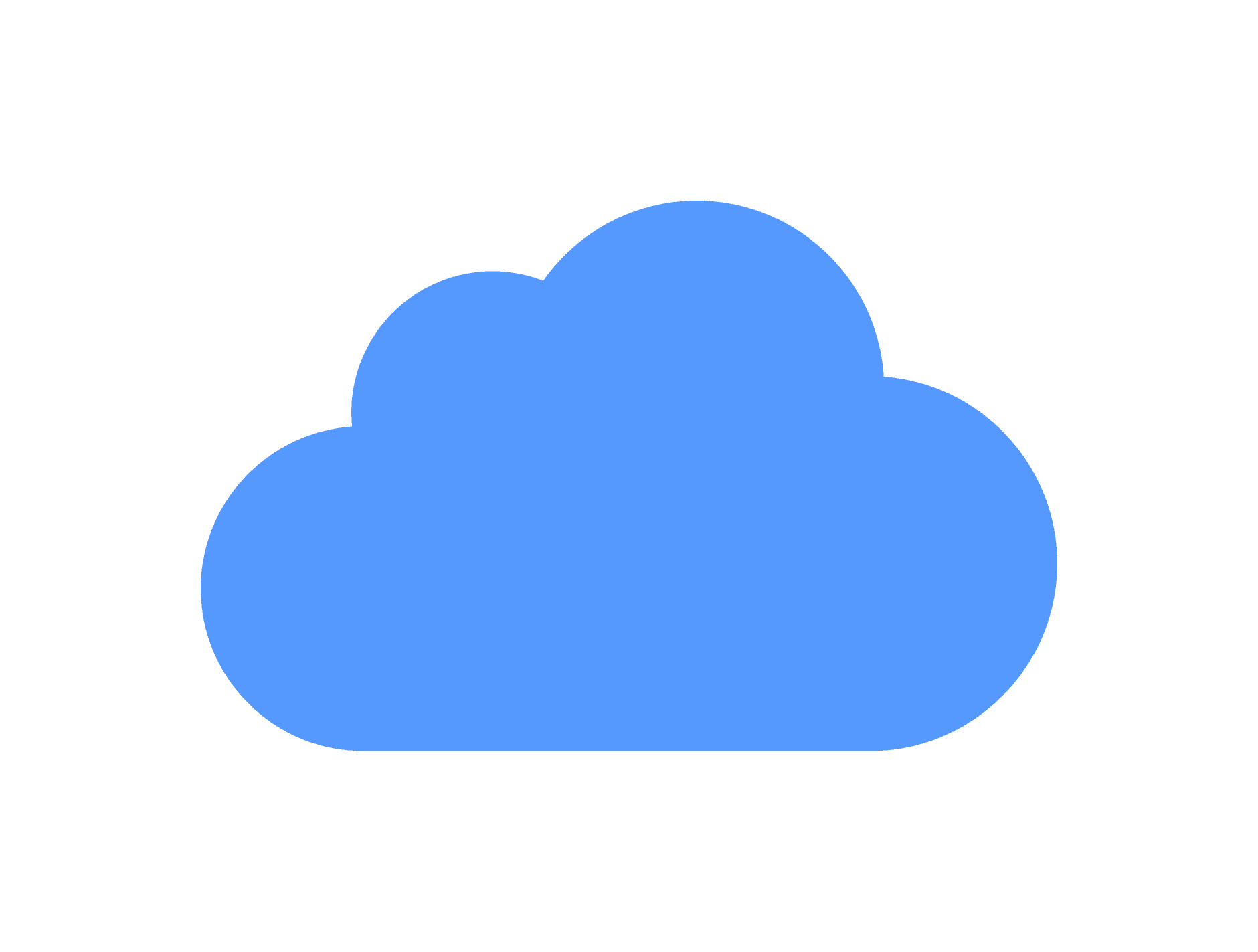
TL;DR
-
First party data is the information you gather directly from your own site, your product, and the people already in your CRM. Third party data comes from outside sources that you purchase, like data providers.
-
You do not have to choose between them. First party data shows you who actually finds success with what you offer. Third party data helps you track down more companies and people who share those same traits.
-
The real risk shows up when you mix the two in a poor way. You can avoid that by marking where each piece of data came from, keeping your verification dates in sync, and putting safeguards in place that protect your CRM and your sender reputation.
What First Party and Third Party B2B Data Mean
First party B2B data
This is data you collect directly from your own audience and customers.
Examples include:
-
Form fills and demo requests
-
Product signups and usage
-
Email engagement
Since you collect it yourself, it’s usually more accurate, closely tied to what you sell, and simpler to handle from a privacy standpoint.
Third party B2B data
This is data you get from outside providers. For example:
-
Purchased B2B contact lists
-
Enrichment and firmographic data from vendors
-
Third party intent data showing which companies are researching your topic
Third party data helps you reach people who have never visited your site or used your product. It can be a strong advantage, but the quality and compliance depend on how the provider collects and maintains it.
You need both. First party data shows you who actually turns into a customer. Third party data helps you find more companies and decision makers who fit that same pattern.
Use First Party Data to Define a Real ICP
To find who your ICP is, use your first party data to define it.
Look at companies that:
-
Closed and paid and did not just take a call
-
Stayed through renewal and did not churn
-
Upgraded plans or expanded usage
Then flip the question. Look at which accounts never closed, churned quickly, or only stuck around because they were constantly given discounts. Write down the same fields for them too so that you can compare the two groups and see patterns.
Now you can write an ICP based on first party data. It will show which companies are a strong fit and which ones you should avoid.
Turn your ICP Into a Simple Target Account List
Once you know who your ICP is, the next step is to make a real list of companies to go after.
There are three steps to this:
Step 1: Mark which companies in your CRM are actually a good fit
Look at the companies already in your CRM today:
For each one, add a simple label:
-
For companies that fit well, label them as "Good Fit"
-
For companies that are close, label them as "Maybe"
-
For companies that are the wrong size or wrong industry, label them as "Not a fit"
Example
Let’s say your ICP is US SaaS companies with 50 to 200 employees
After labeling the companies in your CRM, it might look something like this:
-
Company X: US SaaS with 120 employees. "Good Fit".
-
Company Y: 3,000+ employees, not SaaS. "Not a fit".
-
Company Z: 8 employees. "Maybe".
Step 2: Find similar companies that are not in your CRM yet
Now you want to track down more companies that match the ones that are already a good fit but still are not in your system.
You can do this by utilizing Linkedin:
-
Filter by industry, for example: software or fintech.
-
Filter by company size, for example: 50–200 employees
-
Filter by region, for example: New York
This gives you a large list of possible target accounts, and a lot of them will not be in your CRM yet.
Example
You see that you have about 500 US SaaS companies with 50 to 200 employees that fit your filters.
-
150 are already in your CRM
-
350 are completely new to you
Those 350 are blank spots where you will probably need new contacts from a provider like Emarketnow.
Step 3: Run a simple gap check
Now take what is already in your CRM and compare it to the larger pool of target accounts.
Ask three basic questions:
-
Which ideal companies are missing? These are new accounts, and you will probably need a fresh B2B contact list for them.
-
Which good fit accounts only have 1 contact when you really need 3 to 5 roles?
For example, you might only have a marketing manager, but you also need:-
VP of Marketing
-
Head of Demand Generation
-
RevOps or Sales Ops
-
-
Which accounts have the right company, but have old contacts? For example:
-
People who left the company
-
Bounced emails
-
Job titles that no longer match your buyers
-
Example
Suppose your target account list says you should have 500 good fit companies and 3 contacts per company on average with 1 decision maker and 2 influencers. So this would be 1,500 contacts in total.
When you look through your CRM, you have 500 companies but only about 600 contacts across them, and a lot of those contacts are outdated or have bounced.
Your gaps look like this:
-
Missing accounts: 200 ideal companies are not in your CRM at all
-
Thin coverage: 300 accounts only have one contact each, instead of the three you need.
-
Old contacts: more than 100 contacts have either bounced or moved to a different job.
Those gaps are exactly where a purchased, human-verified B2B contact list can really help.
Use Purchased B2B lists to Fill the Right Gaps
Once you understand the gaps, you can brief a provider like Emarketnow in a much more precise way.
Instead of asking for something vague like "10,000 SaaS leads", you can say something more targeted, such as:
-
Accounts that match this ICP
-
Only in these regions or territories
-
Only specific functions and seniority levels
-
Exclude companies that are already in my CRM in this segment
This keeps the third party list tightly aligned with the reality in your own data. You are not guessing about who to target. You already know what a good customer looks like.
How to Safely Merge Third Party Contacts Into Your CRM
The biggest risk with purchased lists is not the CSV itself. The real risk shows up when you import it.
You can cut that risk down with a few simple but powerful rules.
Rule 1. Tag the origin of every contact
Every record should carry a simple field that says where it came from. For example:
-
data_origin = first_party_form
-
data_origin = product_usage
-
data_origin = emarketnow_custom_list
-
data_origin = legacy_import
Do this at both the account and contact level. It will save your team hours of detective work later.
Rule 2. Keep first party and third party emails distinct
Never replace your first party emails with third party data when you import.
Set your CRM rules so that:
-
If a contact already exists with a first party email, leave it as it is.
-
If the provider gives you a new email for the same person, keep it in a separate field or add it as a second email with a clear tag.
This protects your log history and unsubscribe records, and it also prevents you from sending messages to an address the person never provided.
Rule 3. Include verification dates and status flags
Ask your provider for a verification date and a simple status flag.
Examples:
-
email_verification_status: valid, catch_all, risky, unknown
-
email_verified_at: date from the provider
-
phone_verified_at: date if applicable
You can use these fields to build simple hygiene rules and reports. For example, you can track how old certain groups of third party contacts are and decide when it is time to refresh them.
Rule 4. Respect consent and privacy flags
First party records may include clear consent preferences, while third party records might only be appropriate for certain kinds of outreach.
Keep a small set of fields that covers:
-
Do not email
-
Do not call
-
Source specific flags when your legal team asks for them
Even in B2B, newer privacy laws and platform rules expect you to understand how data was collected and to respect any opt out requests.
Example: Blending First Party Signals and Purchased Contacts
Here’s a straightforward approach any B2B team can use
-
Use your own data to spot your best customers in a specific niche.
-
Build an ICP from those customers, including company traits and the buyer roles you usually see.
-
Map out a target account list that fits this ICP.
-
Ask a provider like Emarketnow to fill the gaps. Focus on the companies you are missing and the roles you do not yet have at the accounts you already know.
-
Import everything using the rules above. Tag the source, keep emails separate, and store verification dates.
You are now using third party data to boost and support the signal you already have.
FAQ
If we are investing in first-party data, do we still need third-party B2B lists?
Yes. First party data shows you who has already discovered you and turned into a strong customer. Third party B2B lists help you reach similar companies and decision makers who have not interacted with your site or product yet. The goal is not to replace your first party data, but to use it to shape your ICP and then use third party data only to fill the gaps at those accounts.
How do I safely import purchased B2B contacts into my CRM without breaking my data?
Tag every imported record with a clear data origin value such as emarketnow_custom_list, never overwrite existing first party emails, and keep the verification dates and risk flags you get from the provider. This lets you filter, report, and clean by source later.
Ready to reach fresh, human-verified leads today?
Start for FreeRelated articles
Why Nobody Answers Your Sales Calls
If your outbound calls aren’t getting answered, it’s often because the number isn’t usable, your calls are being labeled as spam, or the call feels unfamiliar and low priority. This guide shows how to identify which it is and what to fix first.
You Verified the Email List: So Why Did 20% Not Deliver?
You verified your email list, but a large chunk did not deliver. Learn why providers defer or throttle sends, how to read 4xx and 5xx codes, and how to fix pacing and authentication.
6 Best List Hygiene Checks to Run Before Sending Cold Email at Scale
Run six list hygiene checks before scaling cold email to protect deliverability and results. Dedupe contacts, apply suppression, remove risky inboxes, and verify fit.


