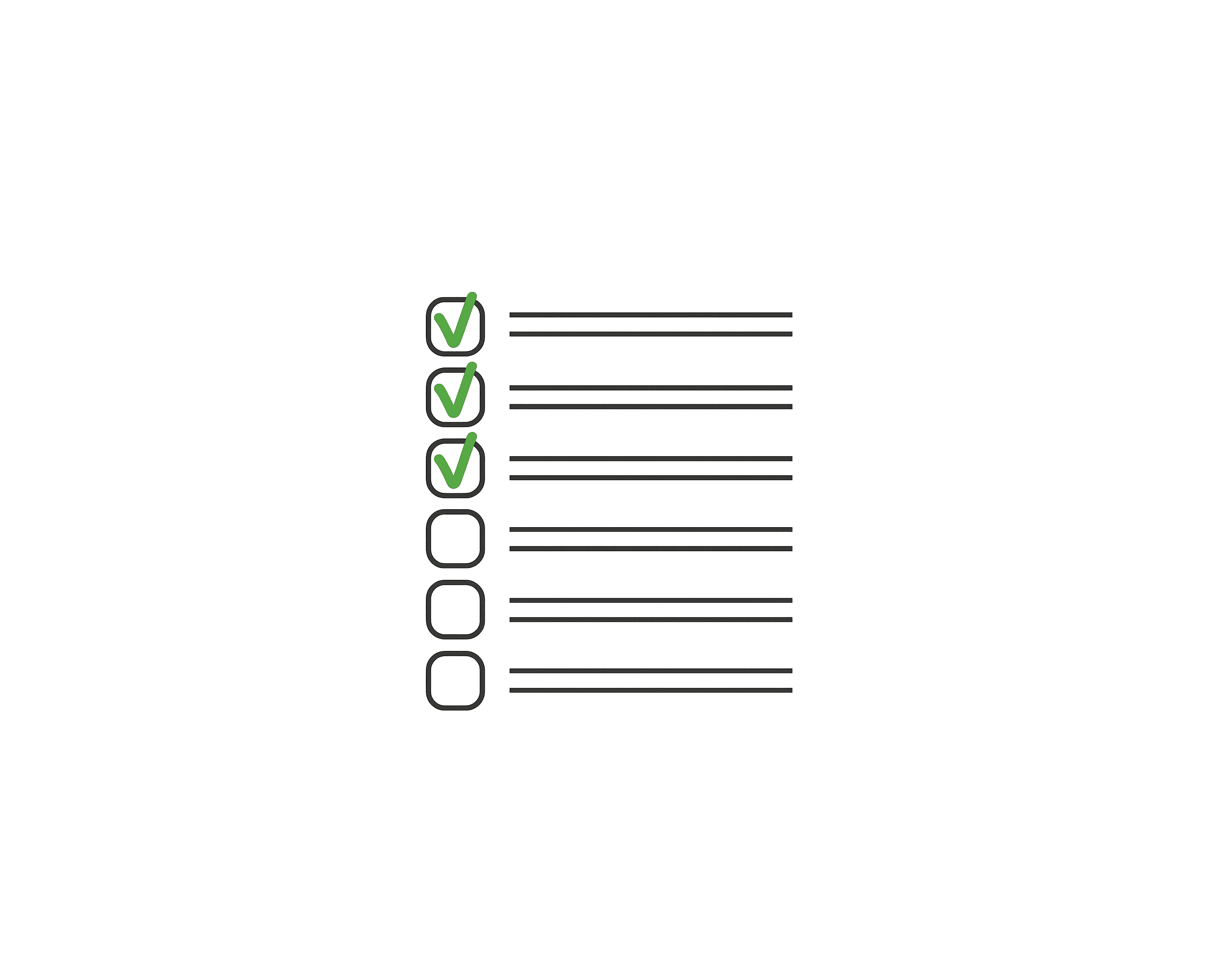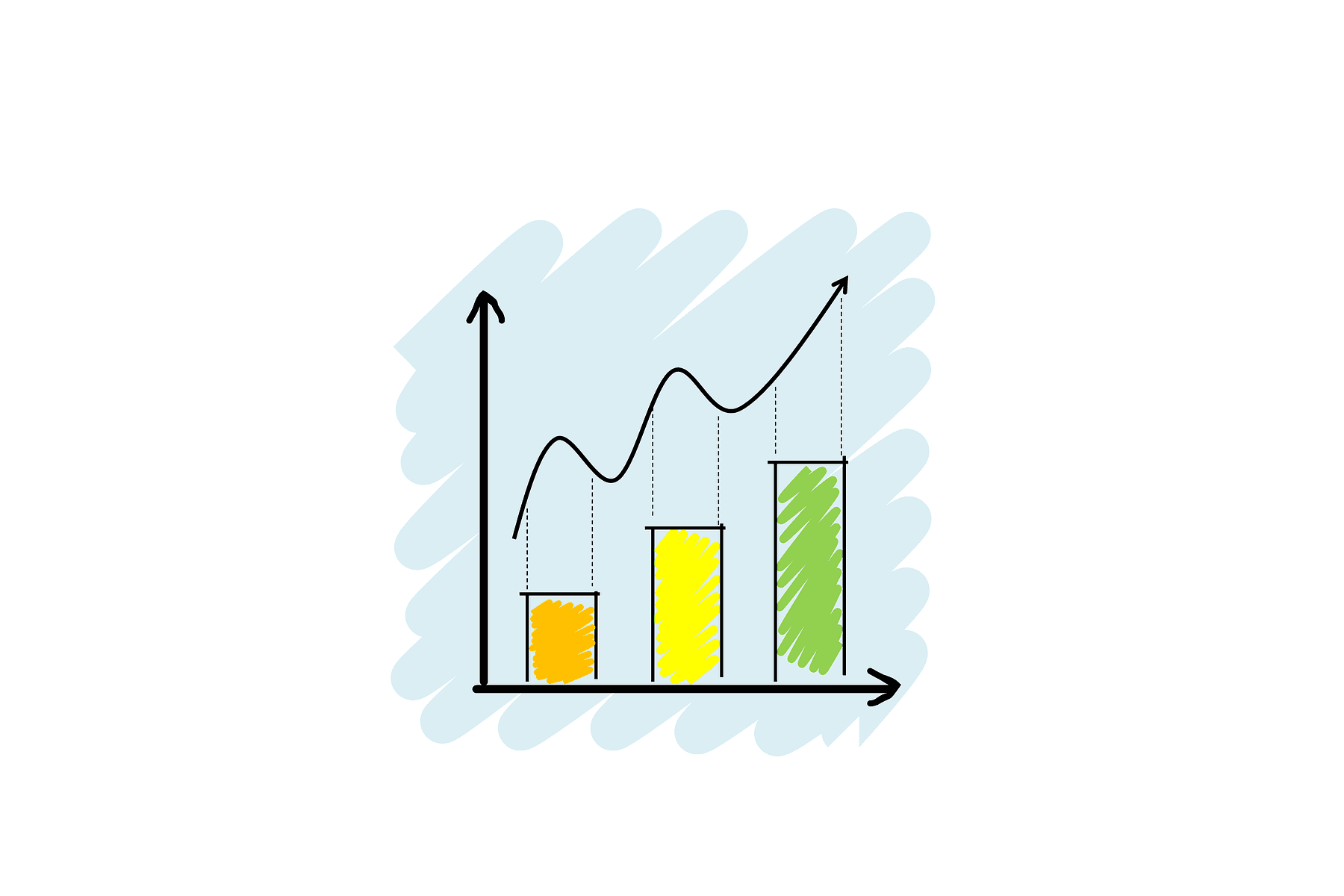Average B2B Cold Email Bounce Rate in 2025
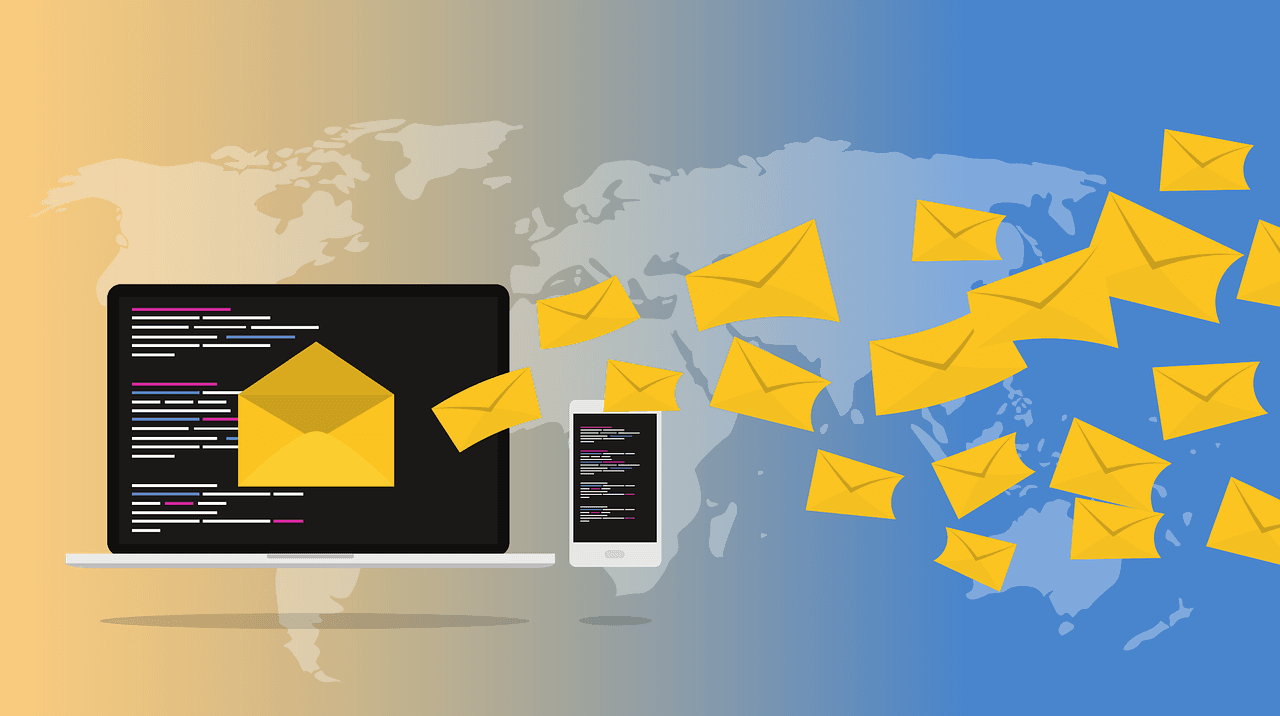
A cold email bounce means the message never reaches the inbox. Some bounces are permanent, called hard bounces, when the address is invalid. Others are temporary, called soft bounces, when the inbox is full or the server has a problem. QuickMail's most recent data puts the average B2B cold email bounce rate at 7.5%. This means on average roughly 7–8 out of every 100 cold emails fail to deliver.
TL;DR
- The average B2B cold email bounce rate is 7.5%.
-
Emarketnow keeps bounce rates low by providing human-verified leads that are checked right before delivery. This reduces failed emails, protects your sender reputation, and connects you with accurate decision makers. Take a look at our article on human-verified leads here.
What a 7.5% Bounce Rate Means for Cold Email Senders
A 7.5% bounce rate should warn you that your list is aging, not give you a goal to reach. B2B contacts drop off as people change jobs and companies retire domains, so bounces rise if you don’t clean your data. Keep your rate well below the average by re-verifying and trimming often. Look for steady drops across multiple sends, not a single magic number. Regular checks, strong authentication, and slow, careful growth will keep your list healthy. If you are interested in learning more about the effect of bounce rates, please see our article here.
Why B2B Cold Email Bounce Rates Increase
Bounce rates rise in B2B campaigns for two main reasons: the type of address and the strength of your setup. Role accounts like info@ or sales@ often deliver weak engagement and higher complaints, so many providers, like Mailchimp, flag them as risky. Catch-all domains add more trouble since they accept mail first but later return it as a hard bounce if the address is invalid. On the setup side, Gmail and Yahoo now look for SPF, DKIM, and DMARC. Mail that passes these checks is more trusted, and new domains or IPs need a slow warm-up before you increase volume.
How to Reduce Your Cold Email Bounce Rate
Start with clean data, reinforce your setup, then grow in steady steps.
-
Clean inputs. Check addresses before sending. Remove bad syntax, closed MX/SMTP, disposable accounts, role-heavy lists, and catch-alls. Cutting bad contacts early lowers bounces fastest.
-
Strong setup. Use SPF, DKIM, and DMARC. Track complaints and watch engagement. Verified mail wins more trust from major providers and faces fewer rejections.
-
Steady ramp-up. Test new senders or segments in small batches. Measure results, remove weak spots, then add volume. Warming a domain or IP over days or weeks builds trust and prevents sharp reputation drops. Mailgun
How Emarketnow Helps You Beat 7.5%
Emarketnow verifies every list before a single email goes out. We don’t just do automated scans for syntax errors, MX/SMTP issues, or risky domains. Each record also goes through human review, where trained verifiers confirm the contact is a real decision-maker at an active company. This process catches typos, fake names, and role accounts that software often miss. The result is a list that’s both fresh and accurate, which means fewer bounces, stronger deliverability, and more real conversations.
FAQ
Is 7.5% “bad”?
It’s an industry-wide average. Strong campaigns usually stay in the low single digits by using fresh data, adding authentication, and sending messages at a steady rate.
Why might the industry average change year to year even if my campaign stays the same?
Provider rules shift, companies rebrand or move domains, and staff changes hit some sectors harder than others. These factors can raise or lower the average even if your campaign stays steady. So use the 7.5% yearly average as a reference point and not a direct score of your list.
How fast can I improve?
You can lower bounces on your very next send by removing invalid and catch-all addresses, setting up SPF/DKIM/DMARC, and increasing volume step by step.
Ready to reach fresh, human-verified leads today?
Start for FreeRelated articles
You Verified the Email List: So Why Did 20% Not Deliver?
You verified your email list, but a large chunk did not deliver. Learn why providers defer or throttle sends, how to read 4xx and 5xx codes, and how to fix pacing and authentication.
6 Best List Hygiene Checks to Run Before Sending Cold Email at Scale
Run six list hygiene checks before scaling cold email to protect deliverability and results. Dedupe contacts, apply suppression, remove risky inboxes, and verify fit.
Which Email Format Do Small Firms Use The Most? (2026)
Benchmark of 30,000 small law & accounting firms across 25 states + DC: decision-maker email coverage yield, 1 vs 2 captured, and format trends.